Manage Games
Note
Who can use this feature: All GDevelop users
Creating interactive content with GDevelop is only the first step of making a successful game. Once the project has been publised, it's important to set up a system to collect player feedback, encourage player competition, market the game and measure player's engagement and retention.
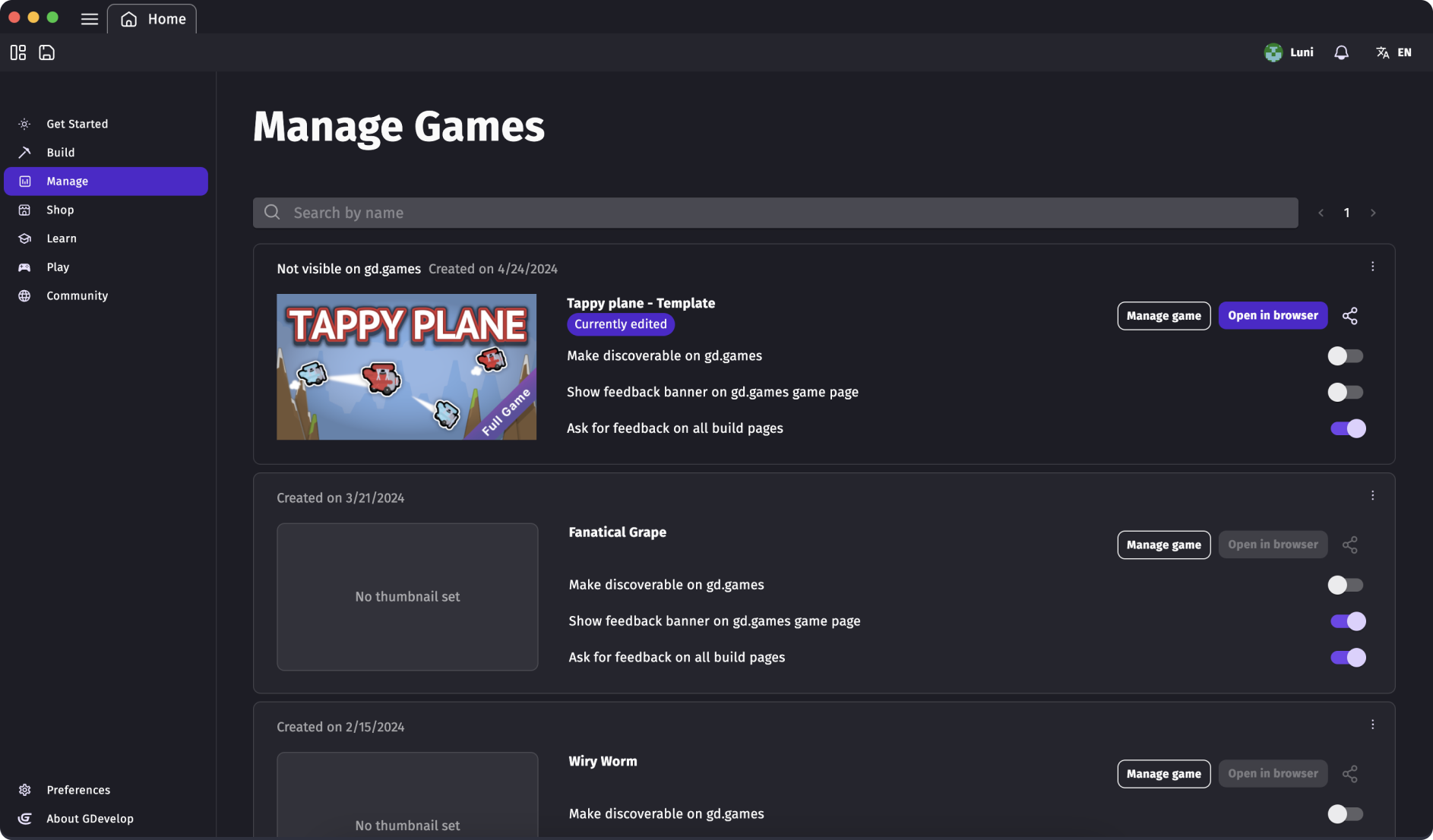
GDevelop's "Manage" section responds to these needs with:
- Game Details (game information)
- Build Management
- Player Feedback
- Game Analytics
- Game Leaderboards
- Game Marketing and Ads
All these services are available for all users with a GDevelop account, and are easy to configurate and work without intrusive trackers, third party applications or compromising your players privacy.
Tip
Depending on the terms and conditions under which your game is distributed, you may want to inform and give a way to your players to not send any data. This can be done using an action to enable or disable the metrics.
Publishing the game
The "Manage" functionalities are only available for published projects. To enable the "Manage" functionality, make sure to have a GDevelop account, and have published or exported your game.
Numerous platforms are available for export. Learn how to do it according to your desired platforms with the help of this guide.
Once your game is online, the game will be automatically visible and available through the app's "Manage" section.
Manage Games Dashboard
Through the dashboard view, a creator can configure their game's visibility on GDevelop's free publishing website gd.games:
- Make discoverable on gd.games: Players will be available to find the game through the gd.games website
- Show feedback banner on gd.page: The game will display a banner to collect player feedback through gd.games website
- Ask for feedback on all builds: All published versions of the game listed under the "Builds" tab will dislay the feedback banner to collect player feedback
To learn how to publish to the gd.games platform and configure the privacy of the links follow these instructions.